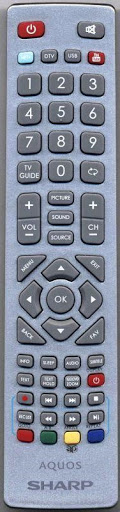Sharp LC-40CFE6242E, LC-24CHE4012 original remote control
Pairing the remote control
1) If the TV turns on automatically and the first time installationscreen appears but the TV does not react to remote control, pressand hold the centre two coloured buttons at the bottom of the remote control for a few seconds. The power light will blink 5 times to confirm the TV and remote control are paired.
2) If the TV does not automatically turn on you will need to turn the TV on using the standby button on the TV set (not the remotecontrol), once switched on, press the standby button on the TV set once, this will prompt the 'pairing menu' to appear, scroll throughand highlight 'Pair your remote' by pressing the CH+/CH- TV button(scroll up/down function in the menu) then press the TV set's standby button (OK function in the menu) to confirm your selec-tion, then with the remote control, press and hold the centre two coloured buttons at the bottom of the remote control a few seconds,the power light will blink 5 times to confirm the TV and remote control are paired.